Edgestar AP14009COM User Manual
Browse online or download User Manual for Conditioners Edgestar AP14009COM. EdgeStar AP14009COM User Manual
- Page / 24
- Table of contents
- TROUBLESHOOTING
- BOOKMARKS



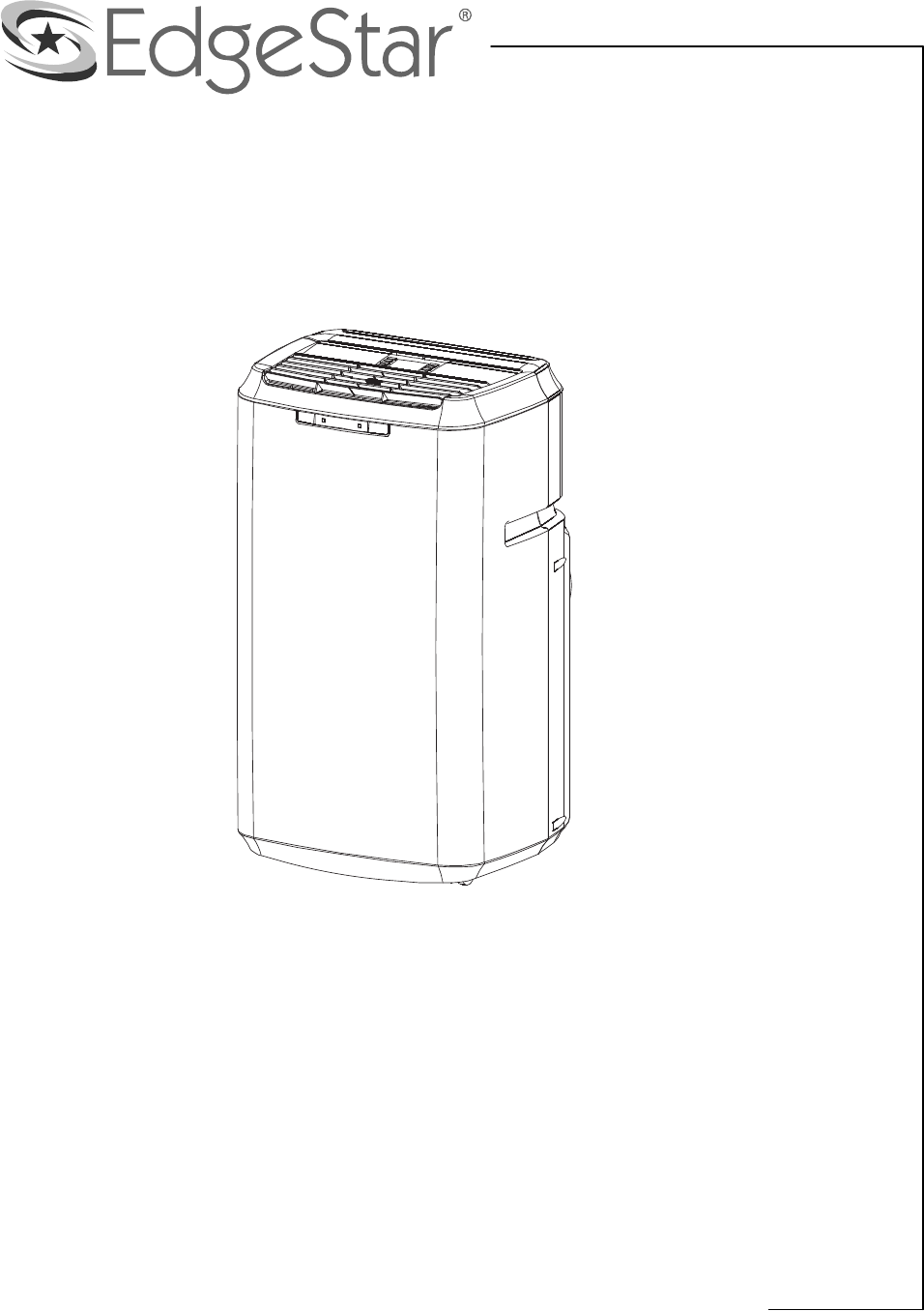
- AP14009COM 1
- Important Safety Information 2
- Table of Contents 3
- Introduction 4
- Parts Identification 5
- Installing the Carbon Filter 6
- Window Kit Plate 7
- Draining the Unit 12
- Remote Control Overview 13
- Installing the batteries 13
- Operating the Remote Control 15
- Energy Saving Guide 18
- Maintenance 19
- Troubleshooting 20
- Troubleshooting continued 21
- Specifications 22
- EdgeStar Limited Warranty 23
Summary of Contents
Portable Air Conditioner Owner’s Manual For more information on other great EdgeStar products on the web, go to http://www.edgestar.com AP14
7 Attaching the duct connectors to the exhaust hose A.B. 5. Attach the connectors to the hose: A. Ext
EdgeStar Portable Air Conditioner 8 After you have installed the exhaust hose and window kit, you ca
9 Your portable air conditioner is designed to exhaust condensate water that is collected from the air. This water, in either gaseous or droplet for
EdgeStar Portable Air Conditioner 10 Remote Control Overview 1) Remove the cover on the back of the remote control. 2) In
11 Remote Control LCD Indicators Indicators Transmitter Appears when the Power or Timer button is signaling the unit. Fan Speed Shows the set fan
EdgeStar Portable Air Conditioner 12 Operating the Remote Control Use the Power button to turn the portable air conditioner on and off. By de
13 Fan Only mode is used to circulate the air in your room. No temperature setting is needed. The front panel lights will be green. To operate the u
EdgeStar Portable Air Conditioner 14 The timer can be used to either turn the unit on or off after a number of elapsed hours. The timer is adjus
15 Energy Saving Guide Read and follow the guide below to get the best performance and efficiency from your portable air conditioner: Do not cover
EdgeStar Portable Air Conditioner 16 Maintenance Clean the air conditioner and filters regularly to maximize performance and efficiency, and prol
Important Safety Information Improper handling can cause serious damage to the appliance and/or to the user. This portable air conditioner is not
17 Troubleshooting Follow the troubleshooting guide below to resolve common issues. Issue Possible Cause Solution My air conditioner is not functioni
EdgeStar Portable Air Conditioner 18 Troubleshooting continued Issue Possible Cause Solution My air conditioner is not cooling at all Unit is no
19 Specifications Description of product Portable Air Conditioner Model AP14009COM Voltage/Frequency 115V/60Hz Input Power 1250W Current 10.8A Colo
EdgeStar Portable Air Conditioner 20 EdgeStar Limited Warranty One (1) Year Parts & One (1) Year Labor This product is warranted by EdgeSta
EdgeStar Products Box 81336 Austin, TX 78708-1336 Toll Free: 1-866-319-5473 Web: http://www.edgestar.com E-mail: service@e
EdgeStar Portable Air Conditioner ii Table of Contents IMPORTANT SAFETY INFORMATION ...
1 Introduction Thank you for purchasing this EdgeStar portable air conditioner. We are glad you chose us. We believe that your purchase of this prod
EdgeStar Portable Air Conditioner 2 Parts Identification Back View Front View Air IntakePre-filterAir IntakeExhaust OutletPower CordDrain PortCa
3 Installing the Carbon Filter Your portable air conditioner ships with a pre-filter and an activated carbon filter. The carbon filter will help remo
EdgeStar Portable Air Conditioner 4 Window Kit Installation Instructions You must vent your portable air conditioner when running in it cooling m
5 Installing the grated adapter 1. Insert the round grated adapters through the back grooved side o
EdgeStar Portable Air Conditioner 6 Installing the window plates 3. Open your window and place
 (23 pages)
(23 pages)







Comments to this Manuals